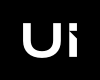Design systems and UI kits are essential tools for designers who want to create consistent and efficient interfaces. In this article, we’ll explore the benefits of design systems and how they can be used in UI kits.
What are Design Systems?
Design systems are a collection of reusable components, guidelines, and assets that define the visual and functional elements of a product or brand. They provide a framework for designing and building interfaces that are consistent, efficient, and scalable.
Design systems typically include a range of components, such as typography, color palettes, icons, and patterns. They also define guidelines for layout, spacing, and hierarchy. The purpose of a design system is to ensure that every element of a product is aligned with the brand and serves a specific purpose.
What are UI Kits?
UI kits are pre-designed collections of interface elements that can be used to quickly create mockups or prototypes. They typically include a range of components, such as buttons, forms, icons, and navigation menus.
UI kits are often used as a starting point for designing interfaces. They provide a consistent set of elements that can be customized to fit the specific needs of a project. UI kits can save designers time and effort by providing a foundation for their work.
Benefits of Design Systems in UI Kits
Using design systems in UI kits provides several benefits for designers:
Consistency
One of the primary benefits of design systems is that they help ensure consistency across interfaces. By defining a set of components and guidelines, designers can create interfaces that are visually and functionally consistent. This consistency makes it easier for users to navigate and understand the interface.
Efficiency
Using a design system in a UI kit can also increase efficiency in the design process. Designers don’t have to spend time creating new components for every project. Instead, they can use the pre-designed components in the UI kit as a starting point. This can save a significant amount of time and effort.
Scalability
Design systems are designed to be scalable, which means they can be used for a wide range of products and projects. By using a design system in a UI kit, designers can ensure that their interfaces are adaptable and can grow with the product.
How to Use Design Systems in UI Kits
To use a design system in a UI kit, follow these steps:
- Choose a design system that aligns with your brand and product.
- Determine which components you’ll need for your project and identify any modifications that need to be made.
- Create a UI kit that includes the components from the design system.
- Customize the components to fit the specific needs of your project.
- Use the UI kit to create mockups or prototypes for your interface.
Design systems and UI kits are essential tools for designers who want to create consistent and efficient interfaces. By using a design system in a UI kit, designers can ensure that their interfaces are aligned with their brand and provide a consistent user experience. Additionally, UI kits can save time and effort in the design process. Overall, design systems and UI kits are valuable resources for designers who want to create high-quality interfaces.